4 things I learned from running a remote design thinking workshop from home
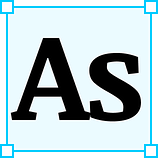 As you may have noticed, our “normal” way of living has been disrupted, COVID-19 measures have caused an unprecedented number of people to shift their lives online, this includes working 100% remotely. Two weeks ago, I had the opportunity to design, lead and facilitate a 3-day customer workshop with a client I am working with. Running collaborative, design thinking workshops is the bread and butter for a UX designer, but this time around, it was a little different. I was not on-site with nice office facilities and readily available snacks, but working from the comfort of my home, running the workshop in my gaming chair, speaking at my laptop.
As you may have noticed, our “normal” way of living has been disrupted, COVID-19 measures have caused an unprecedented number of people to shift their lives online, this includes working 100% remotely. Two weeks ago, I had the opportunity to design, lead and facilitate a 3-day customer workshop with a client I am working with. Running collaborative, design thinking workshops is the bread and butter for a UX designer, but this time around, it was a little different. I was not on-site with nice office facilities and readily available snacks, but working from the comfort of my home, running the workshop in my gaming chair, speaking at my laptop.
Now that I’ve had some time to digest from this experience, there are a few valuable lessons I wish to reflect upon and share with this platform. So, here are 4 things I learnt from running a remote workshop from home:
1. We’re all at home!
From an unstable internet connection, untimely Amazon deliveries to disruptive family members, having every participant working from home presented its own unique set of challenges. I found that working from home increased the sources of distraction, and it affected the attendees level of participation.
Some participants were reluctant to turn on their webcams, speak up, and get involved due to the environment they were working in. So as facilitators it became more important to establish trust, and ensure everyone has the opportunity to voice their opinion. Smaller group exercises and status check-ins were used as an opportunity for individuals to voice out. I found that calling on individuals to give feedback in the form of a question was a particularly effective way of guidance, and it often sparked insightful discussions.
The ability to build trust with your participants in a remote setting is key. In this experience, working from home may have helped as participants were operating in an environment they are used to, being more comfortable helped individuals display their true-self.
2. Time works differently here
There were points during the workshop where my sense of time felt distorted, it was almost like time was running faster in the virtual world. It felt strenuous to finish the activities within the allocated time, and 10-minute breaks felt like 5 minutes. For a while, I was baffled and struggled to identify a reason behind this distortion, but it soon became obvious. The same collaboration activity required more time to complete in a remote setting compared to in-person workshops.
In a remote setting, the spoken word becomes the main form of communication, other qualities such as body language, facial expression and intonation are more difficult to register. In this case, it translated to slower and less effective communication. I saw participants spending more time in discussions and playbacks to ensure their messages were clearly conveyed.
When designing a remote workshop, consider extra buffer time in each activity. Utilise frequent, and allocated breaks to establish a better sense of schedule. This subtle change in approach will allow you to execute a more punctual and effective workshop.
3. Choose your tools wisely
Virtual collaboration tools seem to be the talk of the town recently, almost every article I’ve read on conducting a successful remote workshop mentioned their preferred tool of choice. I’ve used tools like MURAL, MIRO on various occasions, but only between the product team and fellow designers, never with clients and business stakeholders.
In preparation for this workshop, I created tutorial videos and pre-work for the participants to complete in advance, with the aim to onboard them before the workshop, and therefore reduce disruption during the first day. However, I failed to recognise the steep learning curve the tool posed and overestimated people’s willingness to learn a new tool.
As a result, we saw a varied level of commitment and participation at the beginning of the workshop. Coupled with an increasingly unresponsive tool, we decide to pivot and create word document templates in place of our virtual whiteboard. It worked like a treat, participants were less focussed on learning a new tool, but at completing the tasks at hand.
Ahead of the workshop, apart from understanding your audience’s demographic, time zones and roles, it is a good idea to investigate the hardware and software your participants are working with. Regardless of how intuitive you think the virtual white-boarding tools are, do not assume your audience can grasp something that you’re very familiar with. Sometimes, more basic tools like Google Slides or offline-powerpoint templates could be a much more suitable option.
4. Prepare, improvise, adapt and overcome as a team
The more you can prepare, the better off you’ll be. Regardless if it’s a problem with technology, or attendees participation, having a plan A, B and C will help you react to various scenarios and minimise the disruption to the workshop.
Using my limited experience in performing arts, I like to do two types of rehearsals in preparation for my workshops. First, a table-read or read-through rehearsal allows the facilitators to go through all the exercise and content of the workshop verbally, this will help you identify any improvements required in the flow, clarify the order of the agenda, and make any corrections in the points of handoff. Second, a technical rehearsal to the sole purpose of testing the technology and tools, this is particularly useful for a remote workshop such as this where the majority of the activities were conducted using the virtual whiteboard. But regardless of how much preparation you do, you should assume the technology will fail you because 9 times out of 10 it will.
It is important to keep a flexible approach when conducting these workshops. Our ability to adapt does not only come from experience but also teamwork. In the face of an unexpected problem, rely on your network of support, and utilise the wealth of experience your co-facilitators bring. In my case, I certainly worked with the co-facilitators constantly, from designing the agenda to the facilitation of workshop groups, everyone’s contribution and feedback proved to be very valuable. Thank you Fem & Mus!
The cumulation of everyone’s knowledge and experience provided a much wider and deeper understanding of the problem at hand, which allowed us to pivot and make changes on the go when necessary, and we supported each other throughout the workshop.
To those who were looking for tips and tricks in running a remote workshop, I hope my experience resonated and provided some value for you.
Going forward, I would like to be more proactive in sharing my design experience and process on this platform.
So please feel free to reach out if you’d like to talk about anything design or technology related, I’d love to hear your story!
